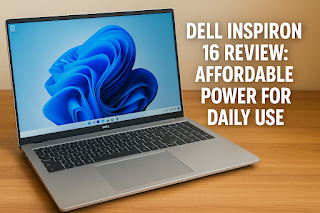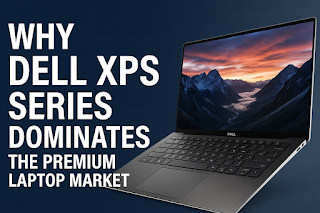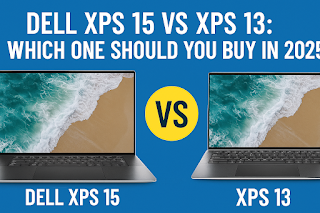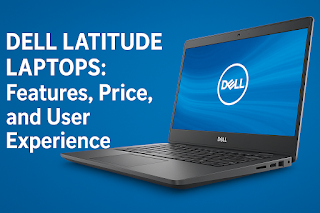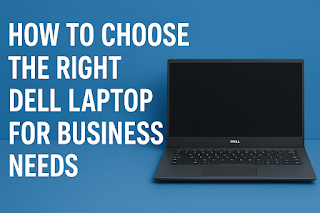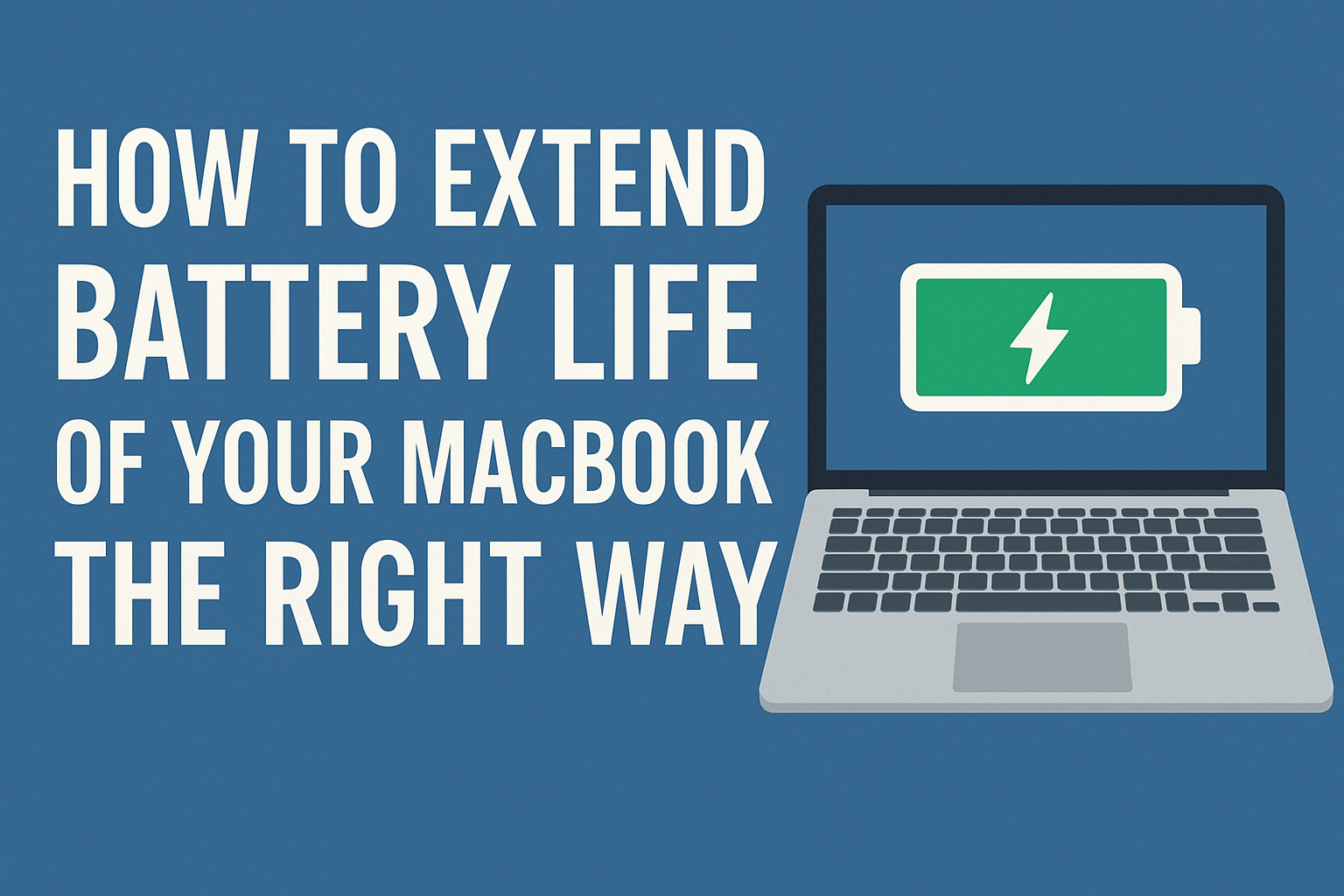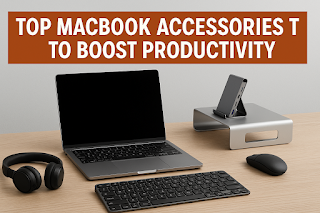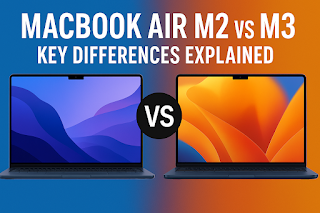Finding a laptop that balances screen size, performance, and price can feel like a challenge. The Dell Inspiron 16 enters the ring as a compelling contender, promising a large display and capable hardware without a premium price tag. But does it deliver where it counts for daily work, study, and entertainment? This review breaks down its real-world performance, battery life, and user experience to help you decide if it’s the smart, affordable choice for your needs.
First Impressions: A Simple and Practical Design
The Dell Inspiron 16 doesn’t try to win awards for being the thinnest or most flashy laptop on the market. Instead, it focuses on a clean, professional, and practical aesthetic. The chassis is primarily made of a robust plastic that feels sturdy enough to handle the rigors of daily commuting or life in a busy household. It’s not ultra-light, but the weight is well distributed, making it manageable to carry in a backpack.
Available in subtle colors like Platinum Silver or Pebble Green, it looks at home in a coffee shop, office, or on a kitchen counter. The build quality is solid for its price point, with minimal flex in the keyboard deck and a smooth, responsive touchpad. It’s a device that prioritizes function and durability over fashion, which many users will appreciate.
The Display: A Spacious Canvas for Work and Play
The centerpiece of this laptop is, without a doubt, its 16-inch display. Our review model featured the common Full HD+ (1920 x 1200) non-touch option, and it provides a fantastic foundation for productivity and media.
-
Size and Aspect Ratio: The 16:10 aspect ratio is a significant upgrade over older 16:9 screens. It gives you more vertical space, meaning you can see more of a webpage, document, or spreadsheet without constant scrolling. This single feature is a massive productivity booster.
-
Quality for the Price: The image is sharp, colors are vibrant enough for casual photo viewing and streaming videos, and the brightness is adequate for indoor use. While it’s not a color-accurate panel for professional graphic design, it is perfectly enjoyable for everything else.
-
Anti-Glare: The anti-glare coating is effective at reducing reflections from overhead lights and windows, making it easier on the eyes during long work sessions.
Performance: Handling Everyday Tasks with Ease
The “affordable power” in its title is well-earned. We tested a configuration with an Intel Core i5-1335U processor, 16GB of RAM, and a 512GB SSD. This is a very balanced and sensible setup for the target audience.
What It Handles Beautifully:
-
Heavy Multitasking: With 16GB of RAM, you can have dozens of browser tabs open alongside Microsoft Office applications (Word, Excel, PowerPoint), messaging apps like Slack or Teams, and a music streaming service without experiencing slowdowns.
-
Web Browsing and Media Consumption: Performance is snappy and fluid. Pages load quickly, and streaming 4K video from YouTube or Netflix is a flawless experience.
-
Office and Student Work: This is where the Inspiron 16 shines. Writing papers, creating presentations, managing large spreadsheets, and attending video calls are all handled with ease.
Understanding the Limits:
It’s important to have the right expectations. This laptop is not built for demanding tasks like professional video editing, 3D rendering, or high-end gaming. The integrated Intel Iris Xe graphics are fine for older or less demanding games, but it will struggle with the latest AAA titles.
Performance Summary Table:
| Task | User Experience | Recommendation |
|---|---|---|
| Web Browsing & Email | Fast and responsive | Excellent |
| Office Suite & PDFs | Smooth and effortless | Ideal |
| Video Conferencing | Clear video and audio | Great for work/study |
| 1080p Video Streaming | Perfect playback | Excellent media companion |
| Light Photo Editing | Capable for basic edits | Good for hobbies |
| Demanding Gaming | Not suitable | Look for a gaming laptop |
Keyboard and Trackpad: Built for Comfort
Dell has a reputation for making comfortable keyboards, and the Inspiron 16 is no exception.
-
Keyboard: The full-size keyboard with a numeric keypad is a major advantage for anyone who works with numbers. The keys offer a satisfying amount of travel and a quiet, crisp response, making long typing sessions surprisingly comfortable.
-
Trackpad: The trackpad is generously sized and smooth to the touch. It accurately registers clicks and multi-finger gestures for navigating Windows, making the overall experience seamless even if you don’t have a mouse handy.
Battery Life: Getting Through the Day
Battery life can vary significantly based on configuration and usage, but in our testing, the Inspiron 16 delivered reliable performance.
-
Mixed Usage: With a brightness level of around 70% and a mix of web browsing, document editing, and video playback, we consistently achieved between 6 to 8 hours on a single charge.
-
Less Demanding Tasks: If your work is primarily focused on word processing with lower brightness, you could potentially stretch this closer to 9 hours.
This makes it a laptop that can reliably get you through a standard work or school day without frantic searches for a power outlet. It also supports fast charging, allowing you to quickly top up the battery during a short break.
This video provides a visual tour of the Inspiron 16’s design, keyboard, and display, giving you a better sense of its real-world size and feel:
Ports and Connectivity: Well-Equipped for Peripherals
One of the key benefits of a larger laptop is the space for a good selection of ports. The Inspiron 16 doesn’t disappoint, reducing the need for dongles or hubs.
-
On the Left: HDMI 2.0, two USB-A 3.2 ports, and a headphone/microphone combo jack.
-
On the Right: A full-size SD card reader (a boon for photographers) and a USB-C port that supports data transfer and DisplayPort.
This selection covers most common needs, from connecting external monitors and projectors to transferring photos from a camera or using wired mice and keyboards.
Who Is The Dell Inspiron 16 For? A Clear Match
This laptop isn’t for everyone, but it fits a specific user profile perfectly. It’s an excellent choice for:
-
Students: The large screen is great for research and writing, and the price is student-budget friendly.
-
Office Workers & Remote Professionals: The combination of performance, a comfortable keyboard, and a large display is ideal for productivity.
-
Families: It serves as a versatile household computer for homework, online shopping, managing finances, and streaming movies.
-
Anyone Needing a Numeric Keypad: For those in finance, data entry, or anyone who frequently works with spreadsheets, the built-in numpad is a huge time-saver.
Dell Inspiron 16: Key Specifications at a Glance
| Component | Common Configuration (as reviewed) |
|---|---|
| Processor | Intel Core i5-1335U (or similar AMD Ryzen 5/7) |
| Display | 16-inch, 16:10 FHD+ (1920×1200) Anti-Glare |
| Memory (RAM) | 16GB DDR4 |
| Storage | 512GB NVMe SSD |
| Graphics | Integrated Intel Iris Xe |
| Ports | USB-C, 2x USB-A, HDMI, SD Card Reader, Headphone Jack |
| Weight | Approx. 1.9 kg (4.19 lbs) |
Considering the Alternatives
It’s always wise to look at the competition. Here’s a quick comparison to other popular 16-inch laptops.
| Laptop Model | Key Strength | Key Weakness | Best For |
|---|---|---|---|
| Dell Inspiron 16 | Overall value, numpad, port selection | Heavier, plastic build | Budget-conscious power users |
| HP Envy x360 16 | Premium 2-in-1 design, better display | More expensive | Creatives who want versatility |
| Lenovo IdeaPad 5 Pro 16 | High-resolution display, sleek design | Often fewer ports | Media consumption and design |
Frequently Asked Questions (FAQs)
1. Is the Dell Inspiron 16 good for gaming?
No, it’s not designed for gaming as it uses integrated graphics not suited for modern games.
2. Can you upgrade the RAM and storage?
Yes, many models allow you to upgrade both the RAM and SSD, which is great for future-proofing.
3. Does it have a touchscreen option?
Yes, some higher-end configurations offer a touchscreen, but it’s not standard on the base model.
4. Is the screen good for outdoor use?
The anti-glare screen helps, but it’s not bright enough for comfortable use in direct sunlight.
5. How is the webcam quality?
The 1080p webcam is decent for video calls and includes a physical shutter for privacy.
6. Is the Inspiron 16 too heavy to carry daily?
At around 1.9kg, it’s manageable for a 16-inch laptop, but lighter 13-inch or 14-inch options exist.
Conclusion
The Dell Inspiron 16 successfully carves out its niche as a dependable, large-screen workhorse for the budget-conscious user. It excels in core areas that matter for daily use: a spacious display for productivity, reliable performance for multitasking, and a comfortable keyboard for long typing sessions. While it makes some compromises on premium materials and gaming prowess, it delivers exceptional value, making it one of the smartest choices for students, professionals, and families seeking an affordable all-rounder.