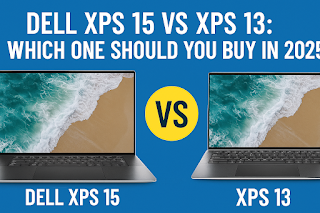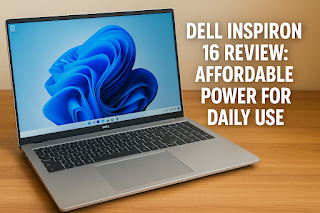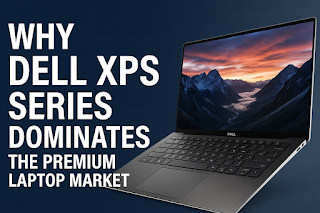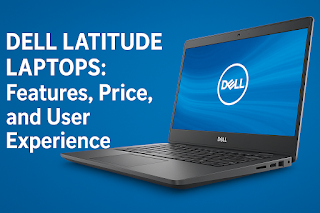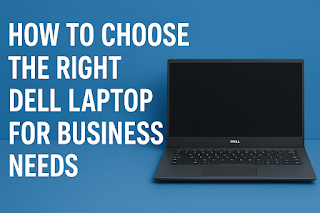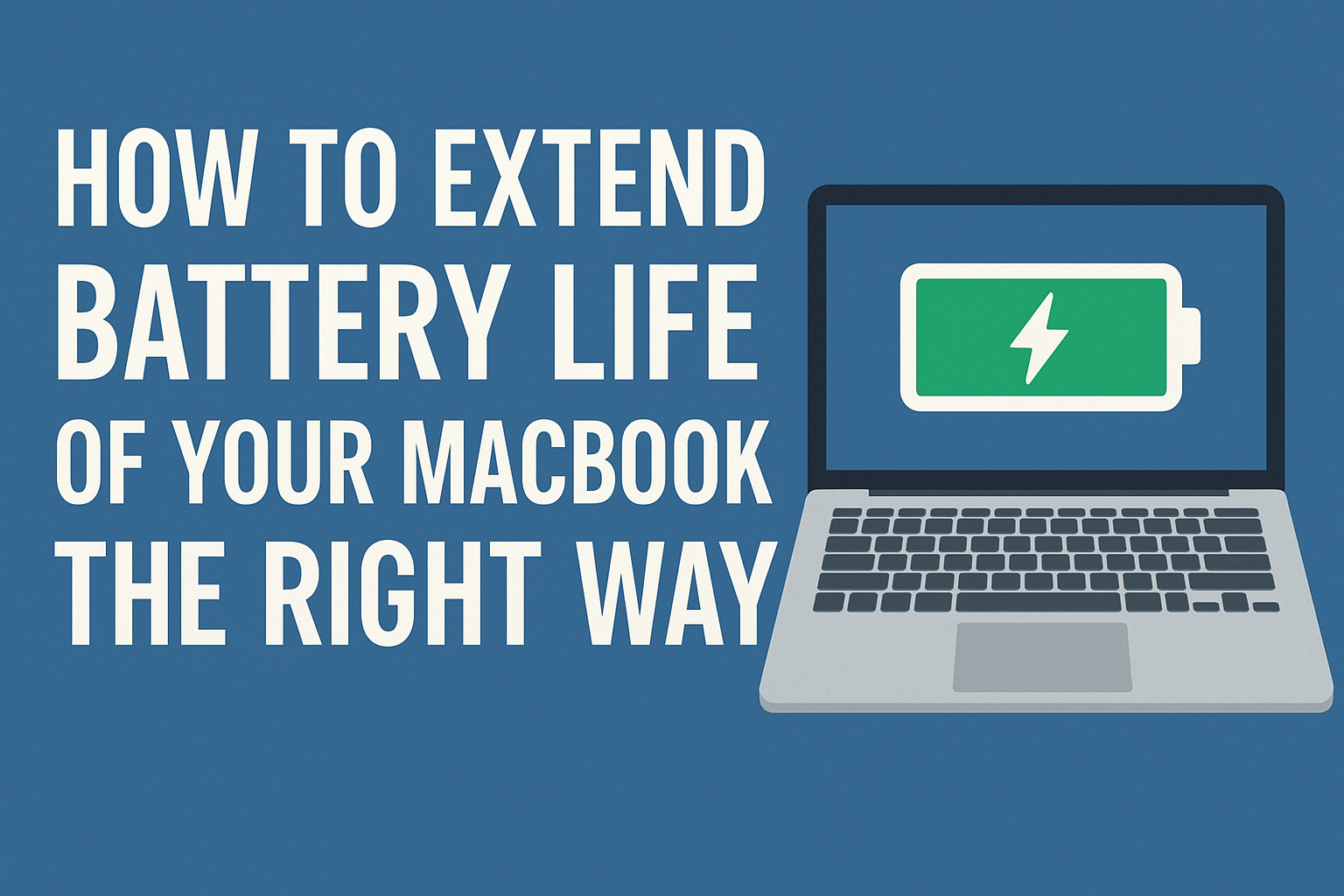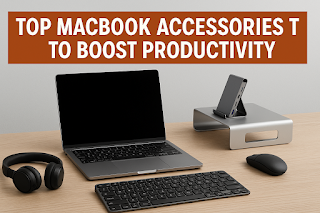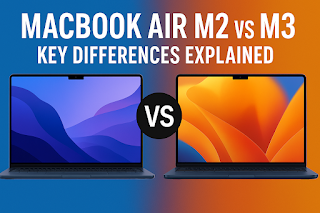Choosing between the Dell XPS 15 and XPS 13 is a classic dilemma of power versus portability. Both are flagship laptops with stunning designs, but they serve different masters. The XPS 13 is an ultra-portable powerhouse, while the XPS 15 is a creative workstation. This straightforward guide breaks down their key differences in performance, display, battery life, and usability for 2025, helping you make a confident and informed purchase decision without any confusion.
Understanding the Core Difference: It’s All About Purpose
Before diving into specs, it’s crucial to understand the fundamental philosophy behind each model. This isn’t just about screen size; it’s about what the laptop is built to accomplish.
The Dell XPS 13 (2025) is the pinnacle of ultra-portable engineering. It is designed for the person who is always on the move—the student rushing between classes, the business professional commuting and working from coffee shops, or the writer who needs a reliable machine anywhere. Its primary goal is to offer a full, powerful computing experience in the smallest and lightest form factor possible.
The Dell XPS 15 (2025), on the other hand, is a portable desktop replacement. It’s engineered for professionals who need substantial processing power and a large, high-quality display but still value the ability to move their work from one location to another. It’s for the video editor, the 3D modeler, the engineer running complex simulations, or the serious gamer.
In short:
-
Choose the XPS 13 if your top priority is portability and general productivity.
-
Choose the XPS 15 if your top priority is performance for demanding tasks and you value a larger screen.
Head-to-Head Comparison: Breaking Down the Key Categories
Let’s put them side-by-side across the most important factors that influence a buying decision.
1. Design, Portability, and Build Quality
Both laptops feature Dell’s signature premium build with CNC-machined aluminum and carbon fiber composite palm rests. The difference is in the scale and weight.
| Feature | Dell XPS 13 (2025) | Dell XPS 15 (2025) | The Verdict |
|---|---|---|---|
| Weight | Starting at 1.27 kg (2.8 lbs) | Starting at 1.86 kg (4.1 lbs) | The XPS 13 is significantly lighter and easier to carry all day. |
| Dimensions | Ultra-compact, fits on any small desk or airplane tray. | Substantially larger footprint. | The XPS 13 wins on pure portability and space-saving. |
| Build Quality | Premium, sturdy, and feels dense for its size. | Premium, feels like a robust and powerful machine. | It’s a tie. Both are exceptionally well-built. |
-
Carry-Around Feel: The XPS 13 slips effortlessly into a backpack, often with room to spare. You’ll barely notice its weight. The XPS 15, while still portable for its class, has a noticeable heft and requires a larger bag.
-
Winner for Portability: Dell XPS 13. It’s not even a close contest in this category.
2. Performance and Hardware: The Power Divide
This is where the two models diverge dramatically. The components inside are tailored to their respective purposes.
| Component | Dell XPS 13 (2025) | Dell XPS 15 (2025) | The Verdict |
|---|---|---|---|
| Processor | Latest Intel Core Ultra U-series or P-series. Efficient and powerful for everyday tasks. | Latest Intel Core Ultra H-series or HX-series. High-performance cores for intensive workloads. | XPS 15 has more powerful, desktop-class CPUs. |
| Graphics | Integrated Intel Arc Graphics (capable for light tasks). | Dedicated NVIDIA GeForce RTX 40-series GPU (e.g., RTX 4050/4060). | XPS 15 is in a different league for gaming, video editing, and 3D rendering. |
| RAM & Storage | Up to 32GB LPDDR5, Up to 2TB SSD. | Up to 64GB DDR5, Up to 4TB SSD (often 2 slots). | XPS 15 offers higher ceilings for power users. |
-
For Everyday Tasks: Both laptops will handle web browsing, Microsoft Office, video calls, and streaming flawlessly. You will not feel a difference.
-
For Demanding Tasks: If your work involves rendering 4K video, compiling code, working with large datasets, or playing modern games, the XPS 15’s dedicated GPU and higher-wattage CPUs will complete the job in a fraction of the time. The XPS 13 will struggle or be unable to handle these tasks efficiently.
-
Winner for Performance: Dell XPS 15. It is built for raw power.
3. Display and Audio: Size and Immersion
Both lines offer stunning display options, but the experience is different due to the screen real estate.
| Feature | Dell XPS 13 (2025) | Dell XPS 15 (2025) | The Verdict |
|---|---|---|---|
| Standard Size | 13.4-inch | 15.6-inch | The XPS 15 provides more workspace, reducing the need to scroll and tab-switch. |
| Resolution Options | Full HD+ to 4K+ OLED touchscreens. | Full HD+ to 4K+ OLED touchscreens. | Both offer similarly sharp and vibrant high-end panels. |
| Productivity | Excellent for single-task focus. Can feel cramped with multiple windows. | Superior for multitasking. Easily view two documents or a video timeline and tools side-by-side. | XPS 15 is a clear winner for multi-window workflows. |
| Audio | Good stereo speakers for its size. | Superior speaker system with more power and better bass, often with Waves Nx 3D audio. | XPS 15 offers a more immersive media experience. |
-
Content Consumption: Watching movies on the XPS 15’s larger OLED screen is a more cinematic experience. The XPS 13 is more personal and intimate.
-
Winner for Multitasking and Immersion: Dell XPS 15.
Battery Life: A Surprising Contender
Given its larger size, you might assume the XPS 15 has a much larger battery. While it does have a bigger cell, it also has to power a more demanding CPU, a dedicated GPU, and a larger display.
-
Dell XPS 13: With its efficient processors and smaller display, the XPS 13 is consistently a battery life champion. You can expect a solid 8-12 hours of real-world use, making it a true all-day laptop.
-
Dell XPS 15: Battery life is more variable. Under light loads (web browsing, documents), it can last 6-9 hours. However, when you engage the dedicated GPU for creative work or gaming, the battery will drain significantly faster, often needing to be plugged in for peak performance.
-
Winner for Battery Life: Dell XPS 13. It offers more consistent and reliable all-day endurance.
To see these design and size differences in a real-world setting, watch this hands-on comparison:
Making Your Choice: Which User Are You?
Now that we’ve compared the specs, let’s match them to your profile.
You Should Buy the Dell XPS 13 (2025) if:
-
You are a student or a frequent traveler. Its light weight and long battery are invaluable.
-
Your work is mobility-focused. You primarily use web apps, office suites, and communication tools.
-
You have a small workspace or are always on the go.
-
You prefer a minimalist setup and value a clutter-free desk.
-
Your computing budget is generally lower, as the XPS 13 starts at a more accessible price point.
You Should Buy the Dell XPS 15 (2025) if:
-
You are a creative professional. This includes video editors, graphic designers, photographers, and 3D artists.
-
You are an engineer, data scientist, or developer who runs resource-intensive software.
-
You are a casual gamer who wants to play modern titles without a bulky gaming laptop.
-
You are a multitasker who regularly needs 10+ browser tabs, a word processor, a spreadsheet, and a communication app open simultaneously.
-
The laptop will be your primary machine, and you value screen space over portability.
Price and Value Considerations
While prices fluctuate, the general rule holds true:
-
The Dell XPS 13 has a lower starting price, making it an excellent value for users who need premium quality and portability without the top-tier professional hardware.
-
The Dell XPS 15 starts higher and can become significantly more expensive when configured with a dedicated GPU, more RAM, and larger storage. You are paying for specialized performance.
Your decision should be guided by whether the extra performance and screen size of the XPS 15 are worth the additional cost and weight for your specific tasks.
Frequently Asked Questions (FAQs)
1. Can the XPS 13 handle light photo editing?
Yes, the XPS 13 can comfortably handle light photo editing in applications like Adobe Lightroom.
2. Is the XPS 15 too big for a college student?
It depends on the student; engineering or design majors may need its power, but most others will prefer the XPS 13’s portability.
3. Can I upgrade the RAM and SSD in these models?
On most recent XPS models, the RAM is soldered, but the SSD is often user-replaceable, especially in the XPS 15.
4. Which one is better for programming?
For most programming, the XPS 13 is sufficient, but for running virtual machines or heavy compilation, the XPS 15 is better.
5. Do both have good webcams?
Yes, both now feature 1080p webcams with Windows Studio Effects for improved video calls.
6. Is the keyboard and touchpad different?
Both have excellent keyboards and large, glass touchpads, though the XPS 15’s is physically larger.
Conclusion
The choice between the Dell XPS 13 and XPS 15 for 2025 is refreshingly clear. The XPS 13 remains the king of ultra-portability, a flawless choice for the mobile professional and student. The XPS 15 stands as a compact powerhouse, an ideal primary machine for creators and power users. Assess your need for raw performance against your need for easy portability. There is no wrong choice, only the right one for your workflow. Let your daily tasks make the final decision.