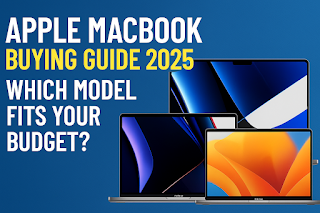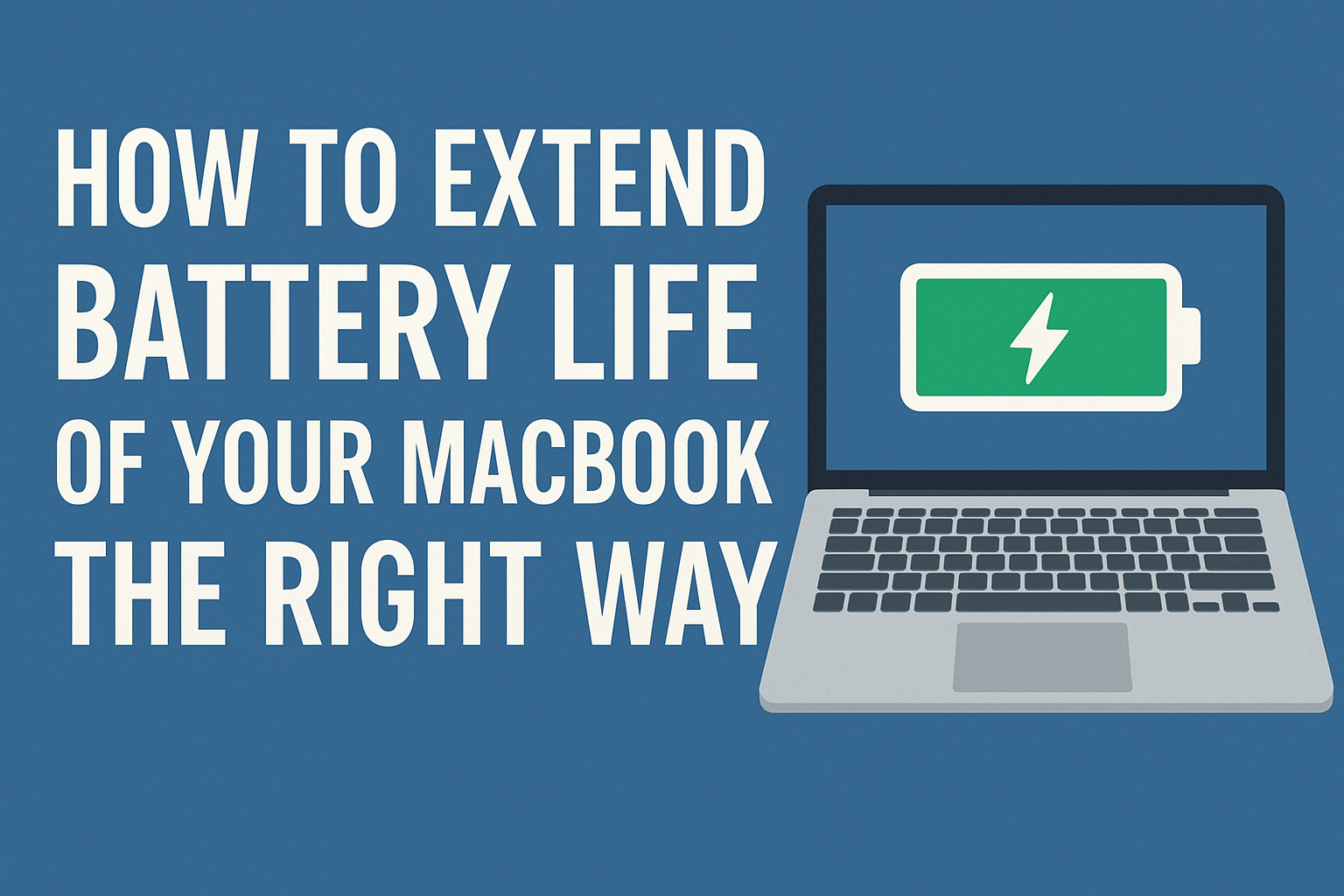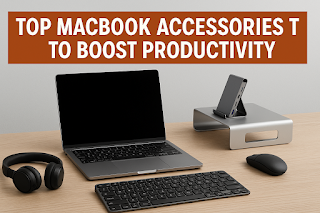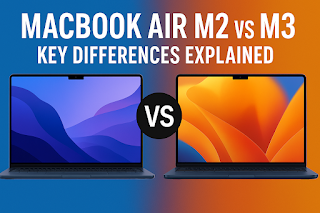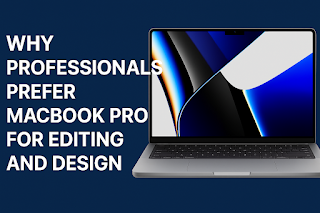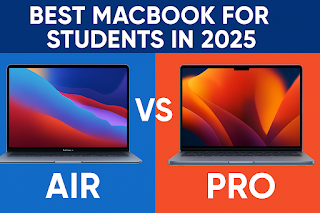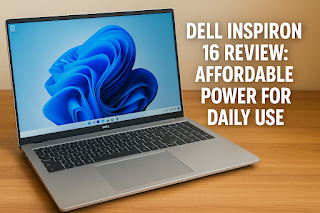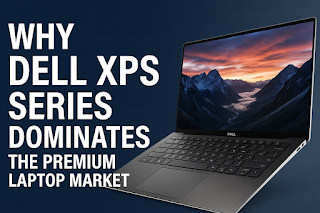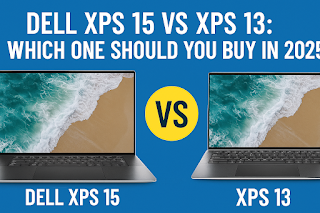Choosing the right Apple MacBook in 2025 can feel overwhelming. With the M3 chip family now in every model and a range of sizes and prices, finding the perfect fit for your needs and budget is crucial. This simple guide cuts through the confusion. We’ll compare every current model, from the affordable MacBook Air to the powerful MacBook Pro, helping you make a confident decision without overspending on features you don’t need.
Understanding the 2025 MacBook Lineup: Air vs. Pro
Apple’s lineup is clearer than ever, built around a simple philosophy: MacBook Air for portability and everyday power, and MacBook Pro for professional-grade performance.
The MacBook Air (with M3 Chip): The Everyday Expert
The MacBook Air is the go-to choice for most people. It’s incredibly thin, light, and fanless, meaning it’s completely silent. With the M3 chip, it handles daily tasks with ease.
-
Who it’s for: Students, professionals, writers, casual users, and anyone who values portability.
-
Key Strengths: Excellent battery life, sleek design, more than enough power for web browsing, office apps, video calls, and light photo editing.
-
Considerations: Not designed for sustained, heavy tasks like rendering long 4K videos or running complex 3D simulations.
The MacBook Pro (with M3, M3 Pro, or M3 Max): The Powerhouse
The MacBook Pro is a mobile workstation. It’s thicker and heavier but packs immense power, features a stunning Liquid Retina XDR display, and has a active cooling system to maintain performance for hours.
-
Who it’s for: Software developers, video editors, 3D artists, data scientists, and serious creatives.
-
Key Strengths: Blazing speed for professional apps, the best laptop display on the market, more ports, and the ability to handle the most demanding workloads.
-
Considerations: It’s more expensive and its extra power is overkill for everyday tasks.
A Deep Dive into Performance: Demystifying the M3 Chip Family
The “M3” name can be confusing. It’s not one chip, but a family. Choosing the right one is key to staying within your budget.
-
M3 (Standard): The base model for the MacBook Air and the 14-inch MacBook Pro. It’s a tremendous chip that outperforms many older Intel MacBook Pros. It has an 8-core CPU and up to a 10-core GPU. Perfect for 95% of users.
-
M3 Pro: A step up, found in the 14-inch and 16-inch MacBook Pro. It has more CPU and GPU cores (e.g., 11 or 12-core CPU). Designed for users who need more power for multitasking, working with large files, or running virtual machines.
-
M3 Max: The top-of-the-line chip for the most demanding professionals. It features a high core count (up to 16-core CPU) and is essential for tasks like 3D rendering, high-frame-rate video editing, and machine learning.
M3 Chip Family at a Glance
| Chip Model | Best For | Example Tasks | Found In |
|---|---|---|---|
| M3 | Everyday users & students | Web browsing, Microsoft 365, HD video editing, light gaming. | MacBook Air, 14″ MacBook Pro |
| M3 Pro | Power users & creatives | Editing 4K video, working with large photo libraries, coding, music production. | 14″ & 16″ MacBook Pro |
| M3 Max | Professionals & developers | 8K video editing, 3D animation and rendering, complex data analysis. | 14″ & 16″ MacBook Pro |
Step-by-Step Buying Guide: Finding Your Perfect MacBook
Follow this simple process to narrow down your choice and avoid spending too much or buying an underpowered machine.
Step 1: Define Your Primary Use Case
Be honest about what you’ll do most of the time.
-
Basic Use (Web, Email, Office, Streaming): A base model MacBook Air (M3, 13-inch or 15-inch) is perfect.
-
College Student (Note-taking, Research, Presentations): The 13-inch MacBook Air (M3) offers the best balance of portability, performance, and battery life.
-
Creative Hobbyist (Photo Editing, Music, YouTube Videos): A MacBook Air (M3) with 16GB RAM is a great start. For more serious work, the base 14-inch MacBook Pro (M3) is better.
-
Professional Creative (Video Editing, Graphic Design): The 14-inch MacBook Pro with M3 Pro or M3 Max chip is the standard.
-
Software Developer/Engineer: The 14-inch or 16-inch MacBook Pro with M3 Pro chip (and at least 36GB RAM) is highly recommended.
Step 2: Set Your Budget
Your budget is the most important filter. Here’s a rough guide to the 2025 starting prices.
MacBook Lineup Starting Prices & Key Specs
| Model | Starting Price (Est.) | Display | Chip (Base) | RAM/Storage (Base) |
|---|---|---|---|---|
| MacBook Air 13″ | $1,099 | 13.6″ Liquid Retina | M3 | 8GB/256GB |
| MacBook Air 15″ | $1,299 | 15.3″ Liquid Retina | M3 | 8GB/256GB |
| MacBook Pro 14″ | $1,599 | 14.2″ Liquid Retina XDR | M3 | 8GB/512GB |
| MacBook Pro 16″ | $2,499 | 16.2″ Liquid Retina XDR | M3 Pro | 18GB/512GB |
Choose Your Key Upgrades Wisely
Apple charges a premium for upgrades, so choose wisely.
-
RAM (Unified Memory): 8GB is only for the most basic tasks. Upgrade to 16GB if you plan on keeping the laptop for more than 2 years or if you multitask heavily. 24GB or more is for professionals.
-
Storage (SSD): 256GB fills up quickly. 512GB is the sweet spot for most users. Go for 1TB or more if you have a large photo, video, or game library.
This visual guide walks you through the physical differences and key features of each model to aid your decision.
Display, Ports, and Battery Life: The Real-World Differences
Beyond raw power, the daily experience varies significantly between models.
-
Display: All MacBooks have great screens, but the MacBook Pro’s Liquid Retina XDR display with ProMotion (up to 120Hz refresh rate) is in a different league. It’s brighter, has better contrast, and the smoother scrolling is a noticeable luxury.
-
Ports: The MacBook Air only has two Thunderbolt / USB 4 ports and a headphone jack. The MacBook Pro adds an HDMI port, an SDXC card slot, and an extra Thunderbolt port, which can reduce your reliance on dongles.
-
Battery Life: All M3 MacBooks have excellent battery life. The MacBook Air can last up to 18 hours, while the 14-inch MacBook Pro lasts up to 18 hours and the 16-inch model can go for up to 22 hours, making them true all-day companions.
Comparison Table: MacBook Air vs. MacBook Pro
This direct comparison highlights the key trade-offs between the two lines.
MacBook Air vs. MacBook Pro Head-to-Head
| Feature | MacBook Air (M3) | MacBook Pro (M3) |
|---|---|---|
| Best For | Portability & General Use | Performance & Creative Work |
| Design | Ultra-thin, light, fanless | Thicker, heavier, active cooling |
| Starting Price | Lower | Higher |
| Display | Excellent Liquid Retina | Superior Liquid Retina XDR |
| Performance | Great for short bursts | Sustained high performance |
| Ports | 2x Thunderbolt, Headphone Jack | HDMI, SD Card, 3x Thunderbolt, Headphone Jack |
| Battery Life | Up to 18 hours | Up to 18 hours (14″) / 22 hours (16″) |
Final Checklist Before You Buy
Before you click “buy,” run through this quick list:
-
I have defined my primary use case (Step 1).
-
I have set a firm budget, including potential upgrades (Step 2).
-
I have decided between portability (Air) and maximum power (Pro).
-
I have chosen the right screen size (13″, 14″, 15″, or 16″).
-
I have configured at least 16GB of RAM if I am a power user or plan to keep the laptop long-term.
-
I have chosen 512GB of storage if I plan to store files locally.
Frequently Asked Questions (FAQs)
1. Is 8GB of RAM enough on a MacBook Air?
For light tasks like browsing and email, yes, but 16GB is highly recommended for future-proofing.
2. What is the main difference between the M3 and M3 Pro chip?
The M3 Pro has more CPU and GPU cores, providing significantly more power for professional applications.
3. Can I connect two external monitors to a MacBook Air?
Yes, the M3 MacBook Air supports two external displays, but one must be connected via a dock with DisplayPort.
4. Is the MacBook Pro worth the extra money?
Only if your work involves professional-grade software that requires its superior sustained performance and display.
5. How long does a MacBook typically last?
With care, a MacBook can easily last 5-7 years, making it a long-term investment.
6. Should I wait for the M4 MacBooks?
New models always arrive; if you need a laptop now, the current M3 lineup is powerful and future-proof.
Conclusion
Choosing your 2025 MacBook doesn’t have to be difficult. For most, the MacBook Air M3 remains the champion of balance and value. If your work demands the absolute best performance and display, the MacBook Pro is worth the investment. By honestly assessing your needs, setting a clear budget, and wisely selecting your upgrades, you can find a MacBook that perfectly fits your life and will be a reliable partner for years to come.