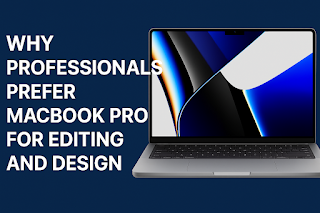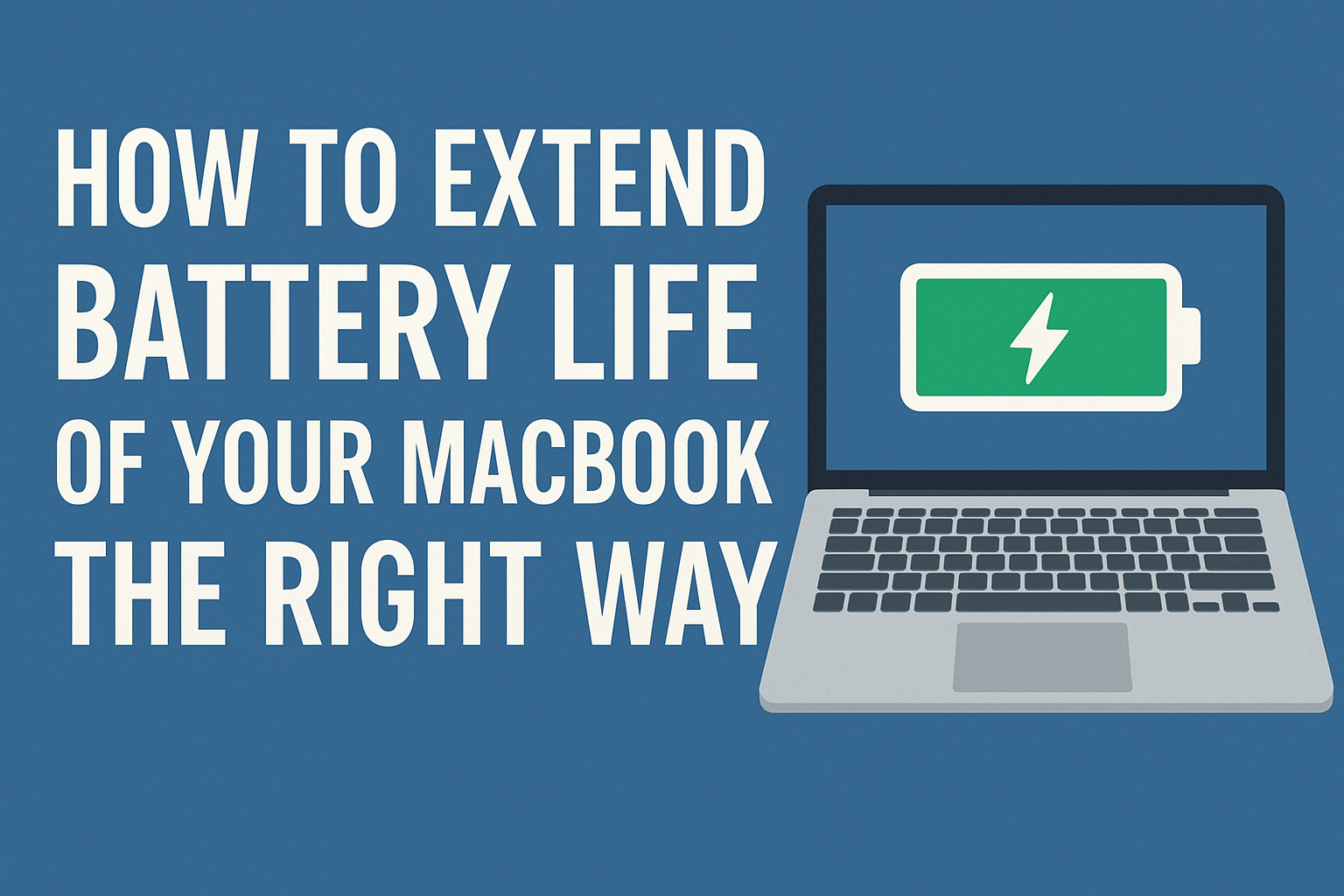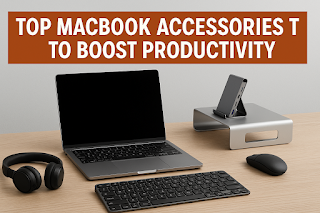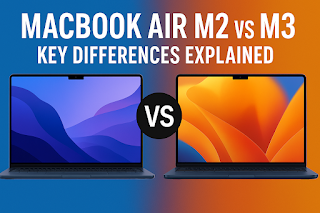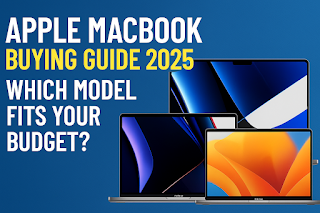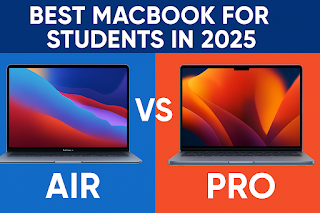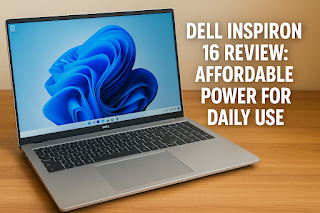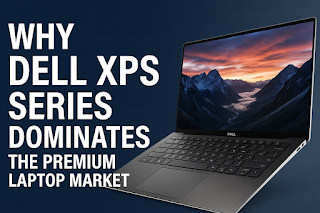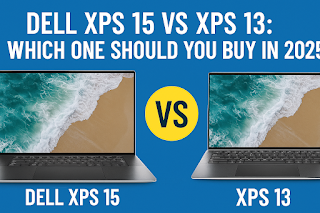In the world of creative professionals, a common sight is the glowing Apple logo on a MacBook Pro. From video editors and graphic designers to photographers, this machine is the undisputed tool of choice. But why does this preference persist in a market full of powerful Windows alternatives? The answer isn’t just about specs; it’s a calculated decision based on a seamless ecosystem, reliable performance, and a display that tells the truth. This article breaks down the key reasons behind this professional loyalty.
The Unmatched Harmony of Hardware and Software
At the core of the MacBook Pro’s appeal is a fundamental advantage: Apple controls both the hardware and the software. This vertical integration allows for a level of optimization that is difficult for Windows manufacturers to achieve.
When Apple designs macOS, it does so with the exact specifications of its own chips, like the M-series processors, in mind. This means the operating system and applications are built to run efficiently on that specific hardware, with no wasted resources. For a creative professional, this translates to:
-
Exceptional Stability: Fewer crashes and system freezes during critical rendering or design work.
-
Predictable Performance: The machine behaves as expected, even when pushing its limits with multiple 4K video streams or complex 3D models.
-
Optimized Power Consumption: The efficiency of Apple Silicon means brutal performance doesn’t come at the cost of fan noise or a two-hour battery life. You can edit a video on a single charge, something previously unheard of in a professional laptop.
This synergy eliminates the guesswork and driver conflicts that can plague other systems, allowing creatives to focus entirely on their work, not on troubleshooting their computer.
The Game-Changing Display: A Window to Accuracy
For any visual creative, the display is not just a screen; it is their canvas and their most critical tool for making decisions. The MacBook Pro’s Liquid Retina XDR display is engineered to be technically and visually superior.
Key Display Features for Professionals:
-
Extreme Dynamic Range (XDR): With a sustained 1,000 nits of brightness and peaks of 1,600 nits, the display can show stunning highlights and deep shadows simultaneously. This is crucial for color graders working on HDR content or photographers editing high-contrast landscapes.
-
Wide Color Gamut (P3): It displays a much broader range of colors than standard sRGB screens. This ensures that the vibrant colors a designer chooses will look similarly vibrant on other P3-capable displays, like professional monitors and modern smartphones, reducing color-matching issues.
-
Reference Modes: For color-critical work, built-in reference modes for photography, design, and video editing allow the screen to mimic industry-standard color spaces like Rec. 709 and DCI-P3. This turns the laptop into a portable, accurate reference monitor.
In essence, you can trust what you see on a MacBook Pro. This reliability saves time and money by reducing the need for constant external monitor calibration and rework.
Raw Performance That Handles Anything You Throw at It
The transition to Apple Silicon (M1, M2, M3, and their Pro, Max, and Ultra variants) redefined performance in the laptop space. For creators, this isn’t just about benchmark scores; it’s about real-world, time-saving power.
The architecture of these chips integrates the CPU, GPU, and a powerful Neural Engine onto a single piece of silicon. This unified memory architecture allows the CPU and GPU to access the same data pool without copying it, dramatically speeding up tasks that both components work on, like applying filters in Photoshop or rendering a timeline in Final Cut Pro.
Performance Comparison in Creative Tasks
| Task | MacBook Pro with M-Series Chip | Typical High-End Windows Laptop |
|---|---|---|
| 4K Video Export (10-min timeline) | 3-5 minutes | 6-10 minutes |
| Applying Complex Filters in Photoshop | Near-instant | Noticeable lag with heavy filters |
| Compiling a Large Codebase | Faster due to high single-core speed | Fast, but often louder and hotter |
| Battery Life During Intensive Work | 6-8 hours | 2-3 hours |
The Creative Ecosystem: Seamlessness is Productivity
A professional’s workflow rarely involves a single device. The MacBook Pro acts as the hub of a powerful and intuitive ecosystem that amplifies productivity.
-
Universal Clipboard: Copy text, an image, or a video on your iPhone and paste it directly into your project on your MacBook Pro.
-
Sidecar: Instantly turn your iPad into a high-quality, color-accurate second display for your Mac, perfect for holding tool palettes or using as a drawing tablet with the Apple Pencil.
-
Airdrop: Wirelessly send massive project files from your Mac to an iPhone or iPad in seconds, without dealing with cables, email, or cloud upload waits.
-
Continuity: Start an email on your iPhone and finish it on your Mac, or use your Apple Watch to unlock your MacBook Pro seamlessly.
This level of integration creates a fluid workflow that removes friction, allowing creatives to move between ideas and execution without technological barriers.
macOS: The Professional-Grade Operating System
While the hardware gets the spotlight, macOS is the silent workhorse that professionals rely on. Its Unix-based foundation offers robustness and security, but its user-facing features are what truly enhance the creative process.
-
Font Book: Manages fonts system-wide without conflicting with creative suite applications, a common headache on other platforms.
-
ColorSync: Built-in color management ensures color consistency across different applications, from Safari to Adobe Photoshop.
-
Preview: The deceptively simple Preview app is a powerhouse for quickly annotating, signing, and cropping PDFs and images without opening a dedicated program.
-
Time Machine: Effortless, set-and-forget backups that can save a project (or a career) in the event of a drive failure.
-
Virtual Desktops (Spaces): A highly robust system for organizing workflows. You can have one desktop for your editing timeline, another for your browser research, and a third for communication apps, switching between them with a simple swipe.
This video demonstrates the smooth performance of a MacBook Pro handling multiple creative applications simultaneously, showcasing its real-world workflow advantages:
Built to Last: An Investment in Reliability
A professional laptop is a significant investment, and longevity is a key part of the calculation. The MacBook Pro is built to withstand the rigors of daily professional use for years.
-
Build Quality: The unibody aluminum chassis is rigid and durable, protecting the sensitive components inside.
-
Resale Value: MacBook Pros famously retain their value far better than any Windows counterpart. After 3-4 years of use, you can often recoup a substantial portion of your initial investment, effectively lowering the total cost of ownership.
-
Long-Term Software Support: Apple provides macOS updates for many years, ensuring your machine stays secure and compatible with new software long after equivalent Windows laptops have been abandoned by their manufacturers.
Software Optimized for the Platform
Major creative software developers prioritize optimization for the Mac platform. Apple’s own professional applications, like Final Cut Pro and Logic Pro, are legendary for their silky-smooth performance on Mac hardware. Furthermore, industry standards from Adobe, such as Photoshop, Illustrator, and Premiere Pro, are consistently among the first to be optimized for new Apple chips and macOS features, ensuring professionals always have access to peak performance.
Preferred Software and Workflow Advantages
| Software | MacBook Pro Advantage |
|---|---|
| Final Cut Pro | Natively optimized for Apple Silicon; incredibly efficient rendering and playback. |
| Adobe Creative Suite | Consistently optimized for new macOS and hardware features ahead of the curve. |
| Sketch | A macOS-native UI/UX design tool, making it the standard for many designers. |
| DaVinci Resolve | Heavily optimized for Mac, leveraging the GPU and media engines for fast performance. |
The Intangible: A Focus on Creation
Ultimately, the greatest benefit of the MacBook Pro for a professional is what it doesn’t do. It doesn’t get in the way. It doesn’t bombard you with unwanted notifications, driver update pop-ups, or bloatware. The clean, intuitive interface of macOS and the reliable hardware allow the machine to fade into the background. This creates an environment where the professional can focus entirely on their creative vision, undistracted. In a profession where time is money and focus is everything, this is the most valuable feature of all.
Frequently Asked Questions (FAQs)
1. Is a MacBook Pro overkill for a beginner designer?
For absolute beginners, it can be, but it offers room to grow without needing a new machine.
2. Can you game on a MacBook Pro?
While possible, Macs are not optimized for high-end gaming like specialized Windows PCs.
3. What is the biggest drawback of a MacBook Pro?
The initial cost of entry is significantly higher than many Windows laptops.
4. Is the 14-inch model powerful enough for professional video editing?
Yes, the 14-inch with an M-series Pro or Max chip is exceptionally powerful for most professional editing workflows.
5. How long does a MacBook Pro typically last?
With proper care, most professionals get 5-7 years of high-performance use from their MacBook Pro.
6. Can I upgrade the RAM or storage later?
No, you must configure these at purchase as they are soldered onto the logic board.
Conclusion
The professional preference for the MacBook Pro is not a matter of brand loyalty alone. It is a strategic decision rooted in a superior, integrated ecosystem. The combination of a truth-telling display, reliably brutal performance, a seamless operating system, and unparalleled build quality creates a tool that professionals can trust. It minimizes friction and maximizes focus, allowing creators to invest their energy not in managing their technology, but in perfecting their craft. This proven return on investment solidifies its status as the industry standard.