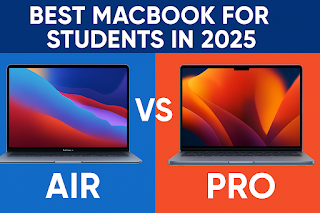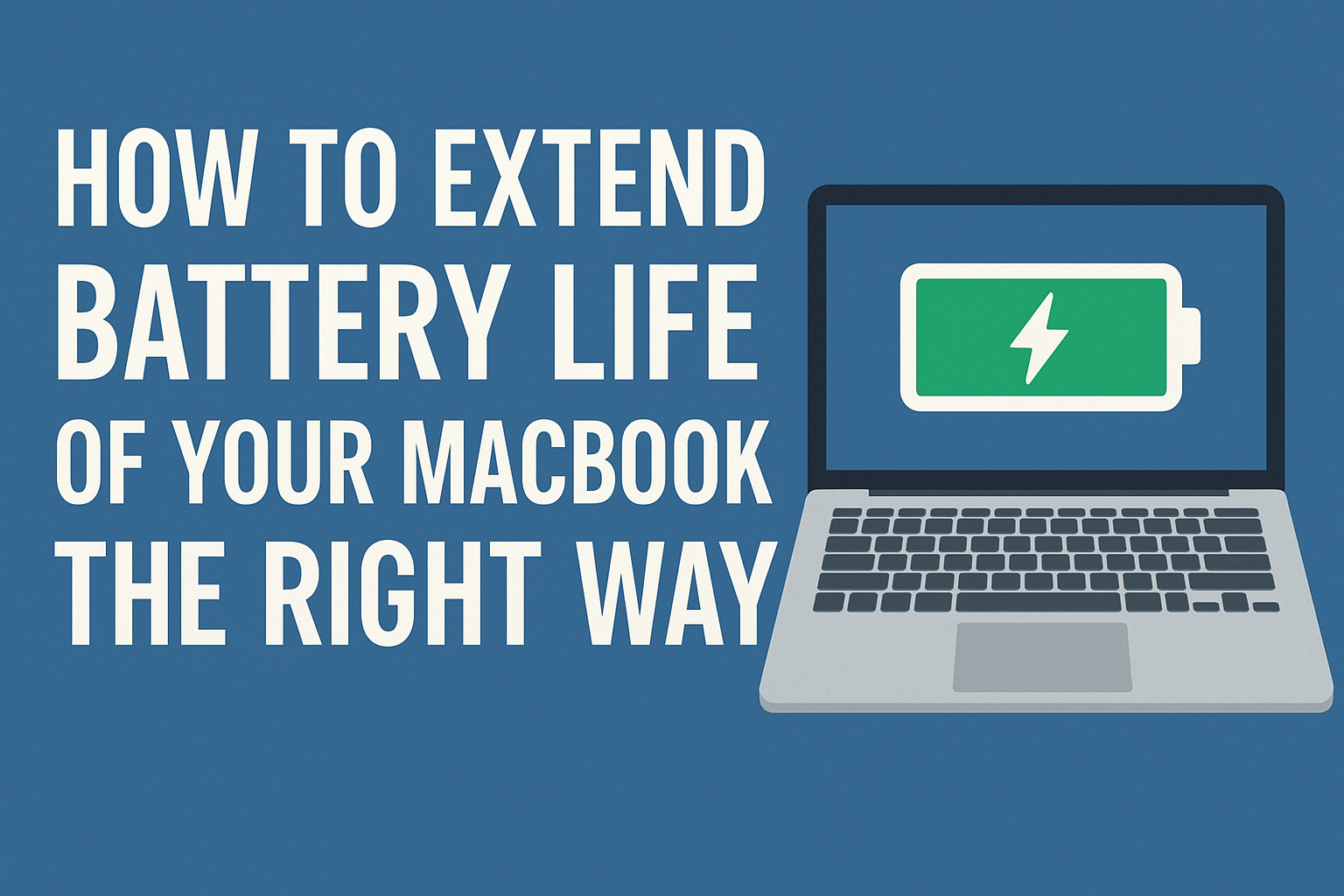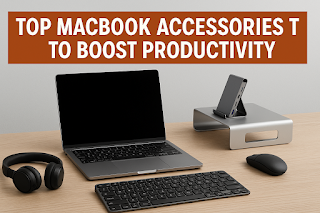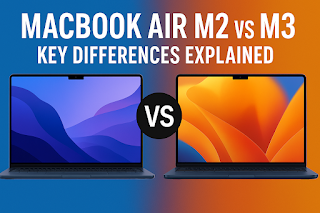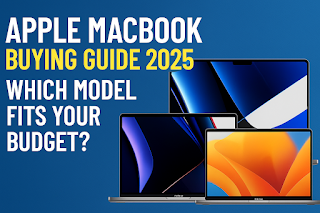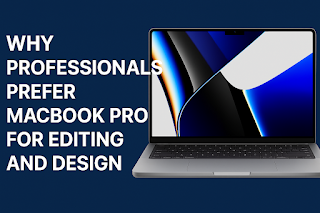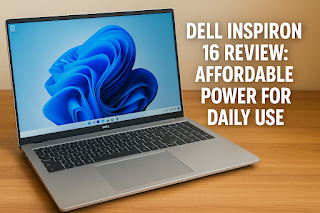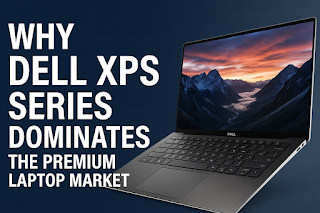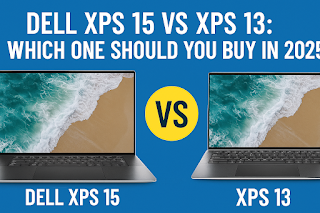Choosing the right MacBook for your college journey is a big decision. In 2025, Apple’s lineup offers two stellar choices: the lightweight MacBook Air and the powerful MacBook Pro. Both are excellent, but they serve different needs and budgets. This straightforward guide cuts through the confusion, comparing the Air and Pro head-to-head on key factors like price, performance, and battery life to help you make a confident, informed choice for your academic success.
Understanding the Core Differences: Who is Each MacBook For?
Before diving into specs, it’s crucial to understand the fundamental philosophy behind each model. This will help you frame your decision.
-
MacBook Air: The Ultimate All-Rounder. Designed for portability and efficiency. It’s incredibly thin, light, and silent (it has no fan). The Air is perfect for students whose work involves web browsing, writing papers, creating presentations, video calls, and light photo editing. It’s the go-to choice for humanities, social sciences, and most business majors.
-
MacBook Pro: The Powerhouse. Built for demanding tasks. It features more powerful processors, advanced cooling systems, and a brighter, more feature-rich display. The Pro is aimed at students in fields like computer science (coding, virtualization), engineering (CAD, simulation), film production (4K/8K video editing), and graphic design (3D rendering, heavy Photoshop work).
Key Factor 1: Performance & Chip Showdown (M3 vs M3 Pro/Max)
The heart of any MacBook is its Apple Silicon chip. The choice here significantly impacts both performance and price.
The standard MacBook Air is equipped with the standard M3 chip. It’s a remarkably capable processor that handles everyday academic tasks with ease. The MacBook Pro, however, starts with the more powerful M3 Pro or even the top-tier M3 Max chips. These chips have more CPU and GPU cores, allowing them to tackle intensive workloads without breaking a sweat.
When do you need the Pro’s power?
-
Regularly editing high-resolution video (4K or 8K) for a class project or YouTube channel.
-
Running complex coding environments, virtual machines, or software simulations.
-
Working with large 3D models, architectural renders, or complex data sets.
-
Professional-grade music production with dozens of audio tracks and virtual instruments.
For the vast majority of students—writing essays, researching online, and using standard campus apps—the M3 chip in the Air is more than sufficient and offers better value.
Key Factor 2: Display & Design – Screen Quality and Portability
This is where you’ll notice a big difference every time you open the lid.
MacBook Air (13-inch & 15-inch):
-
Display: Features a sharp Liquid Retina display that is bright and color-accurate. It’s perfect for reading text and watching lectures.
-
Design: The iconic wedge-shaped design is incredibly thin and light. The 13-inch model is a champion of portability, easily slipping into any backpack. It’s also completely silent due to its fanless design.
MacBook Pro (14-inch & 16-inch):
-
Display: Boasts a superior Liquid Retina XDR display with ProMotion technology (up to 120Hz refresh rate). This means smoother scrolling and more vibrant HDR content. It’s significantly brighter, making it better for working outdoors or in bright libraries.
-
Design: Has a more substantial, robust build. It is thicker and heavier than the Air but houses its advanced cooling system, which sustains performance during long, demanding tasks.
Display and Design Comparison
| Feature | MacBook Air (M3) | MacBook Pro (M3 Pro) |
|---|---|---|
| Display Type | Liquid Retina | Liquid Retina XDR |
| ProMotion (120Hz) | No | Yes |
| Peak Brightness | Good for indoor use | Excellent for HDR and bright environments |
| Thickness & Weight | Extremely thin and light | Thicker and noticeably heavier |
| Fan/Cooling | Fanless, silent | Advanced cooling system for sustained performance |
Key Factor 3: Battery Life and Connectivity
A long-lasting battery is non-negotiable for a student running between classes.
Both MacBooks boast impressive all-day battery life, but the Air typically has a slight edge due to its more efficient, lower-power chip. You can expect 15-18 hours of video playback on the Air versus 14-16 hours on the Pro. In real-world use, both will easily get you through a full school day without a charger.
When it comes to connectivity:
-
Both models feature MagSafe charging, Thunderbolt / USB 4 ports, and a headphone jack.
-
The MacBook Pro offers more connectivity out of the box. The 14-inch and 16-inch models include an HDMI port and an SDXC card slot, which are incredibly useful for connecting to external monitors and importing photos from cameras without a dongle. The Air requires adapters for these tasks.
Key Factor 4: The All-Important Price & Value Decision
For a student, budget is often the deciding factor. The price gap is significant and must be weighed against your actual needs.
Starting Price Comparison (2025)
| Model | Starting Price (Approx.) | Best For |
|---|---|---|
| 13-inch MacBook Air (M3) | Most Affordable | The budget-conscious student who values maximum portability. |
| 15-inch MacBook Air (M3) | Mid-Range | Students who want a larger screen for multitasking without the Pro’s price. |
| 14-inch MacBook Pro (M3 Pro) | Premium | Students in technical fields who need proven power and pro features. |
The key takeaway is value. Paying a premium for a MacBook Pro’s power you will never use is a waste of your budget. That extra money could be better spent on software, an external hard drive, or a quality backpack. The MacBook Air delivers exceptional performance for most academic tasks at a much more accessible price point.
This video provides a visual side-by-side comparison, helping you see the real-world size and design differences:
Step-by-Step Buying Guide: How to Choose
Follow this simple process to find your perfect MacBook.
-
Identify Your Major’s Demands: Be honest about the software you’ll use.
-
English, History, Business, etc.: MacBook Air (M3).
-
Computer Science, Engineering, Film, Design: MacBook Pro (M3 Pro).
-
-
Set Your Budget: Determine your absolute maximum spend. Remember to account for Apple’s student discount.
-
Choose Your Screen Size:
-
13-inch Air: Maximum portability.
-
15-inch Air: The best balance of screen space and portability.
-
14-inch Pro: Powerful performance in a relatively portable size.
-
16-inch Pro: Desktop-level power; less portable but great as a primary workstation.
-
-
Decide on Memory (RAM) and Storage: This is a critical step for future-proofing.
-
RAM: 8GB is the absolute minimum. 16GB is the recommended sweet spot for keeping your laptop fast for years, especially for multitaskers.
-
Storage: 256GB fills up quickly. 512GB SSD is a much more comfortable starting point for storing projects, photos, and applications.
-
Table 3: Recommended Configurations for Student Types
| Student Profile | Recommended Model | Ideal RAM | Ideal Storage |
|---|---|---|---|
| Liberal Arts / General | 13″ or 15″ MacBook Air (M3) | 8GB | 512GB |
| Business / Economics | 15″ MacBook Air (M3) | 16GB | 512GB |
| Computer Science | 14″ MacBook Pro (M3 Pro) | 18GB | 1TB |
| Engineering / Film | 14″ or 16″ MacBook Pro (M3 Pro/Max) | 18GB+ | 1TB+ |
Final Checklist Before You Buy
Before you click “purchase,” run through this quick list:
-
I have confirmed my chosen model can run the specific software for my major.
-
I have checked for Apple’s current education discount and back-to-school promotions.
-
I have decided on 16GB of RAM for better long-term performance.
-
I have chosen 512GB of storage to avoid constant file management.
-
I have considered the benefits of AppleCare+ for extended warranty coverage.
Frequently Asked Questions (FAQs)
1. Can the MacBook Air handle coding?
Yes, the M3 Air can handle programming for most undergraduate courses efficiently.
2. Is the MacBook Pro overkill for a student?
For many students, yes, unless you are in a field that requires sustained processing power.
3. How much RAM does a student need?
8GB is the minimum, but 16GB is highly recommended for future-proofing your investment.
4. Can I connect my MacBook Air to an external monitor?
Yes, it supports one external display, while the MacBook Pro supports multiple.
5. Is the 120Hz ProMotion display worth it?
It is a nice luxury for smooth scrolling, but not essential for academic work.
6. Should I wait for a sale?
Apple’s back-to-school promotion (July-September) often includes a gift card, which is the best time to buy.
Conclusion
The best MacBook for you depends entirely on your academic needs and budget. The MacBook Air remains the champion for most students, offering a perfect blend of performance, portability, and value with the M3 chip. The MacBook Pro is a specialized tool for those whose work demands its superior power, display, and connectivity. By carefully assessing your coursework, you can invest wisely in a machine that will not only survive but excel throughout your college years.